
Low-Cost Handheld Spectrum Analyzer (RF Explorer)
By Tom Carpenter On 09/27/2017 - 174 Comments
The RF Explorer device is a useful tool for the price point. At under $300 U.S., the price is much easier to accommodate than other, more advanced, handheld spectrum analyzers. The device can be purchased here: http://rfexplorer.com/purchase/
Additional purchase locations can be found here: http://j3.rf-explorer.com/buy-online.
The current model of the RF Explorer offers both 2.4 GHz and 5 GHz band analysis. Some models may be 2.4 GHz-only, so be careful when selecting your unit. I received a loaner from the WLAN Pros Lending Library (available at https://www.wlanpros.com/product-category/lending-library/) and it was a 2.4 GHz-only model. I purchased the dual-band model from rfexplorer.com for $270 and can perform analysis in both bands with it. The following images show the 2.4 GHz model from the WLAN Pros Lending Library.
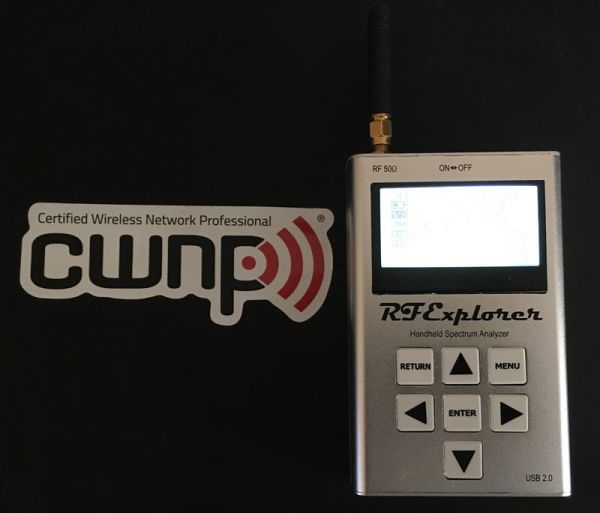
Figure 1: RF Explorer Entire View
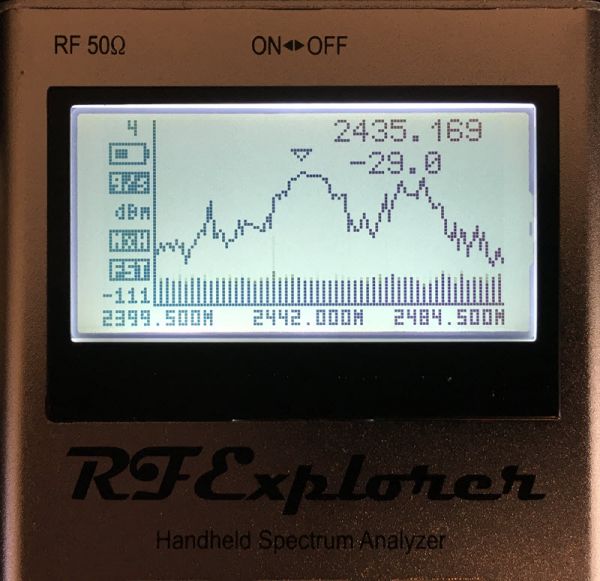
Figure 2: RF Explorer Screen View
The spectrum view can show a wider range or narrower range of frequencies depending on your desired view. However, the view shows 112 sweep steps only. Therefore, if you view the entire 2.4 GHz band, for example, you will be viewing it with a much lower resolution. To increase the resolution, change to a lower frequency range. For example, you could view 25 MHz of bandwidth with the center frequency set to 2.437 so that channel 6 is analyzed in higher resolution bandwidth. When you do this, the typical 802.11 spectrum masks begin to show, which are not as easily seen when sweeping the entire 2.4 GHz band. The following figure shows this basic configuration.
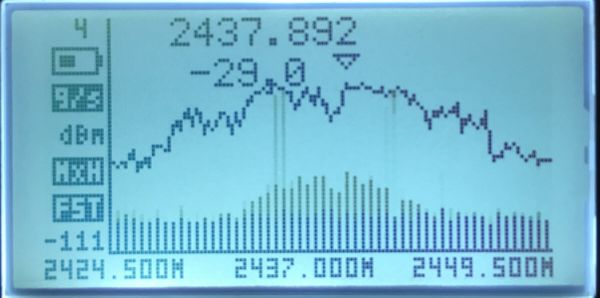
Figure 3: RF Explorer on Channel 6
In the above image, the -29.0 value is a reference to the highest dBm value seen on the center frequency, revealing that the device can be used to measure signal strength at various locations. However, this only shows signal strength and there is no way to see the Wi-Fi AP generating the signal in the Spectrum Analyzer view.
The amplitude resolution of the analyzer is .5 dBm, which indicates that it may detect power level variances in RF energy at ½ decibel. The typical accuracy of this reading is +/- 3 dB in typical devices. The frequency resolution is 1 KHz and the resolution bandwidth (RBW) varies, depending on sweep width (range of frequencies swept) from 58 KHz to 812 KHz. This is very acceptable for quick-and-dirty spectrum analysis tasks like looking for a non-Wi-Fi interferer or evaluating the noise floor in an environment.
In addition to use as a handheld scanner, software is available to use the device as a USB spectrum analysis adapter with Windows. The following image shows the Touchstone software that can be used with the device.
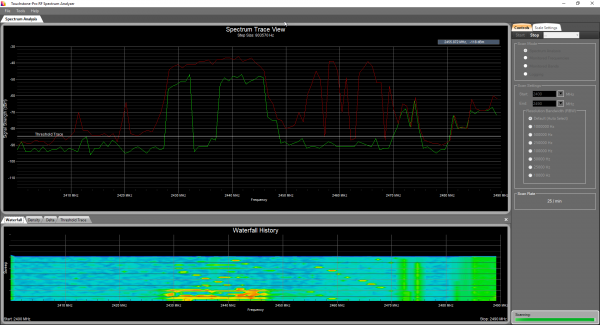
Figure 4: Touchstone Analyzer Software
In addition to the waterfall view shown in the bottom portion of the above image, the software supports a density map view shown below:
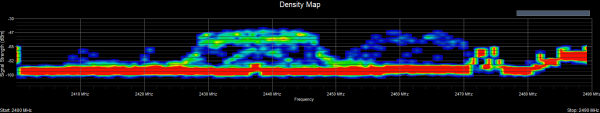
Figure 5: Touchstone Software Density Map View
Finally, if you acquire the Wi-Fi Spectrum Analyzer & Network Discovery version, you will have internal views like the following that do show Wi-Fi channels and signal strengths for those channels.
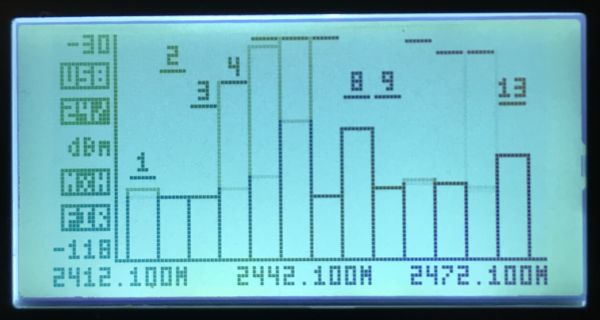
Figure 6: RF Explorer Wi-Fi Channels View
NOTE: To charge the battery in RF Explorer, the switch must be set to ON. The wiring to the battery is only active (from the USB port) when the switch is on.
If you want to try out a basic handheld spectrum analyzer. The RF Explorer may be a good choice. If you don't want to risk the purchase, you can always acquire one from the WLAN Pros Lending Library, though you may have to wait a little while to get one, and then make the purchase if you determine it meets your needs.
Tagged with: spectrum analyzer, spectrum analysis, rf explorer, usb
Blog Disclaimer: The opinions expressed within these blog posts are solely the author’s and do not reflect the opinions and beliefs of the Certitrek, CWNP or its affiliates.




0 Responses to Low-Cost Handheld Spectrum Analyzer (RF Explorer)
Subscribe by EmailThere are no comments yet.
<< prev - comments page 1 of 1 - next >>
Leave a Reply
Please login or sign-up to add your comment.