Eka"hau" We Do It
By CWNP On 04/13/2010 - 9 Comments
Ekahau really impressed me a few weeks back. First off, they’ve jumped headlong into supporting CWNP trainers (CWNTs) by providing training and resources so that CWNTs can continue to offer the best wireless education on the market (that’s my shameless pride in our CWNTs). Support like this is critical for CWNP training and trainers to maintain industry relevance. Having some of the best tools on the market is a big part of having functional WLANs, but even the best tools are useless in the hands of a dummy. Ekahau’s people are smart enough to make some super products, and they’re smart enough to follow up on their great tools by pushing forward with educational efforts. Many vendors are active in the same way, and we appreciate them all very much. Special thanks to Jussi and EJ at Ekahau for hosting the CWNT webinar!
Next, Ekahau impressed me in one of the same ways they impress their customers, with their ESS (Ekahau Site Survey) product. As you probably noticed from my blog about wireless hygiene, I’ve been thinking and talking about wireless design and site surveying a lot lately, so why stop with one blog? The ESS product meshes nicely with this topic; a few salient highlights follow.
One of my favorite things about ESS is the “Requirements” view. As WLANs usurp the wire for client access, network designers have begun to realize that signal coverage is a small portion of healthy wireless design. What I love about the requirements view in Ekahau’s tool is that it reinforces this point. These criteria may not be exhaustive for all applications, but they do widen the design perspective (and metrics) to be more holistic. This is very good.

As you can see from the graphic, you select a specific application requirement, and the desired criteria are auto-populated. Ekahau provides a set of predefined requirements for common applications, like basic coverage, RTLS, VoWiFi, and Email/Browsing; or, you can create a custom set of criteria, or simply modify the predefined criteria. Maybe you want an SNR of 20 dB or higher for your voice network, so you simply make a small adjustment and save. Then, during the manual design process you can get a live perspective to easily identify whether you meet the specified design criteria. You can see from the graphic that my network passed (green) all criteria except having at least 2 APs with a minimum -80 dBm RSSI. When I took this snapshot, I was standing right beside the one AP with this SSID, so the signal metrics are all fine, but it would still fail (pink/red) the design requirements for voice.
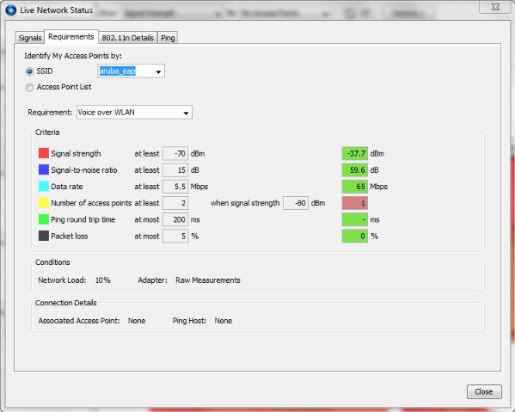
If you’re using predictive modeling (or after you’ve manually collected data), you can look at the “Network Health” or “Network Issues” view of a heatmap to do get a similar pass/fail perspective on the meeting of design requirements. I like this capability.
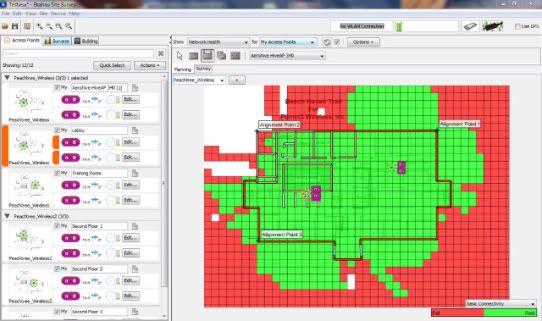 Ekahau did something else with ESS that makes a ton of marketing sense. We all know that spectrum analysis is an integral part of site surveying, so they’ve integrated a spectrum analyzer launch button into ESS. As you’re preparing for a walkabout manual survey, you launch the spectrum analysis software and off you go. Kill two birds with one stone, so to speak.
Ekahau did something else with ESS that makes a ton of marketing sense. We all know that spectrum analysis is an integral part of site surveying, so they’ve integrated a spectrum analyzer launch button into ESS. As you’re preparing for a walkabout manual survey, you launch the spectrum analysis software and off you go. Kill two birds with one stone, so to speak.
And if you can kill two birds with one stone, why not kill three. You should remember from your CWTS or CWNA studies that there are two primary types of manual survey: active and passive. Active surveys have become much more significant with 802.11n, but both survey types remain valuable. Why waste time by performing two separate walkabouts? Ekahau allows you to use their external NIC (NIC-300) for passive surveying while simultaneously collecting active session data from a laptop’s internal NIC. You might call this manual site surveying peanut butter and jelly. They call it a hybrid survey, which is fine for marketing, but I like peanut butter and jelly. It may bear stating that Ekahau can’t always control or write custom drivers for every available laptop adapter, so you’ll typically see more accurate results by using their external adapter with an Ekahau driver. That being said, they are actively improving and expanding their support of internal NICs. In any case, the hybrid survey approach makes plenty of sense.
No CWNP review would be complete without a word on GUI intuitiveness: Good. A 60-minute webinar was sufficient for me to get comfortable with intermediate navigation and feature use. My site survey deliverable may not be as comprehensive or pretty as one that Jussi (product manager) produces, but mine would still rock!
Thanks again, Ekahau! RTLS review next?
Tagged with: site survey, Ekahau, ESS, design requirements
Blog Disclaimer: The opinions expressed within these blog posts are solely the author’s and do not reflect the opinions and beliefs of the Certitrek, CWNP or its affiliates.




0 Responses to Eka"hau" We Do It
Subscribe by EmailThere are no comments yet.
<< prev - comments page 1 of 1 - next >>
Leave a Reply
Please login or sign-up to add your comment.