Meraki's New Features: A 1-2-3 Punch
By CWNP On 08/11/2010 - 64 Comments
Vendors contact me on a regular basis to let me know about their new products, features, and developments. I like that. Generally, the hope is that I’ll write about them, but a fair amount of the time, there’s not much worth writing about. I got an email the other day from Meraki and for no apparent reason, I suspected they were writing to tell me about some paltry feature upgrade that neither I, nor CWNP’s constituents would care about. That has nothing to do with Meraki, and was more about my mood at the time (I’m seeing a counselor about that). :) I’ve had nothing but great experiences interacting with Merakians thus far so I had no reason to expect the worse. So, in addition to being anecdotal and transparent, I share that information only to reinforce the fact that I was pleasantly surprised by the 1-2-3 punch of news Meraki released this morning.
Here’s the rundown.
1. Auto RF with Spectrum Analysis -- Meraki enhanced their automated RF management controls with an updated feature set and spectrum analysis integrated in the AP. As a quick rehash, Meraki started with a heavy focus on mesh. By definition, mesh APs operate on the same channel. Thus, as Meraki expanded more as a client access solution with less of a dedicated focus on mesh, they had a slight quandary. Mesh is on the same channel, but for optimum use of the spectrum, client access should be on different non-overlapping channels. The approach until the recent past has been to use the same channel (this was the default setting previously) for mesh-dependent and smaller networks that don’t need the extra bandwidth of multiple channels, and to spread across the available channels (this is the default currently) for other networks where capacity is more important. This is pretty basic stuff. Anyway, they’ve had automated RF features for a while now, but they’ve upgraded them recently in concert with new information provided by spectrum-level intelligence.
You may be wondering to yourself, “where did they get this spectrum-level intelligence?” They actually got it from the same place as Aruba. That is, from the Atheros chipset. As you’ve surely seen from Aruba’s press as well as a few of my past articles, Atheros’ latest 11n chipsets offer spectrum-level data that vendors can cull for various purposes. Better dynamic RF management is probably one of the best uses of this data, and Meraki has stepped up to the plate as the third WLAN vendor (following Cisco and Aruba) with such intelligence. I have only seen one screenshot of the spectrum data as presented by Meraki, so I can’t really say how far they’ve gone with the data mining and presentation. That is, whether we’re to expect a typical set of charts and plots for viewing the spectrum or if this is strictly an exercise in better automation for RF controls. I suspect that this first release will not be geared towards network troubleshooting. At this point, it is more about using this spectrum data to inform the automated algorithms that manage RF controls and avoid interference in the channel plan. Either way, it’s great to see more vendors utilizing this information. In all honesty, I didn’t expect Meraki to be such an early adopter, but kudos to them for seeing its value.
2. Traffic Shaper -- Meraki’s architecture is based on a hosted “cloud controller” that lives outside of the data forwarding path. Configuration and other management functions are moved to the cloud, and real-time services are all handled by the APs themselves. There are several benefits to this architecture, including the opportunity afforded by such massive centralized data/statistics aggregation in the hosted controllers. What I mean by that is that since Meraki hosts the controller, they have gobs and gobs of info from which they can draw to build some pretty smart traffic identification heuristics. The Traffic Shaper feature is based on that data, and provides insight into application layer traffic. As far as I know, this is the first application of this kind in the wireless space. As you can see in the graphic, it identifies a pretty diverse set of applications already.
Traffic Shaper is more than just application monitoring. Just like with spectrum analysis, the feature itself is cool, but the capabilities that are enabled by the feature are far more important. Traffic Shaper opens up opportunities for finely controlled layer 7 bandwidth throttling as well as access control rules. So if your employees are spending their time watching Danny Macaskill do rad (I should use that word more often) bike tricks on YouTube instead of working through their CRM database to make some sales, you can curb or eliminate their frivolities by preventing the unwanted site/application and allowing the productive stuff. :) Another thing that is worth mentioning is that accurate detection of applications is a process that relies on application signatures. Meraki won’t get it right 100% of the time, but they’ll keep getting better, and the application signatures work in much the same way as virus detection signatures, which can be updated frequently, transparently, and without hassle. You won’t need a complete software upgrade to get better heuristics. Really, this is a fantastic use of layer 7 visibility because it gets to the heart of core business functions. Potential customers want technology to work for them, to improve employee efficiency, and to automate niggly tasks like making sure people are doing what they’re supposed to be doing. This is exactly what Traffic Shaper does. It’s an application traffic cop. I should also mention that Meraki is a part of the minority (of WLAN vendors) who offers features like this one free of charge. So, again, a big pat on the back to Meraki for seeing value and innovating in this way.
3. New FREE Wi-Fi Tools -- In addition to their recently released Meraki WiFi Stumbler, they have also announced new, free Wi-Fi tools. Specifically, they’re now a member of the contingency to offer a WiFi heat map and coverage planning tool. In reality, this type of tool is nice and easy for some simple coverage and throughput tasks on small networks (Meraki is good at keeping interfaces simple), but let’s be careful not to expect too much from it. No less, did I mention that it’s free?
Finally, they’ve also added a vendor-agnostic client troubleshooting tool, called Client Insight, that is able to report and help identify source causes of client connectivity issues. This tool works with any AP vendor. Client Insight can also be used to help track usage statistics, and to perform some basic client monitoring. Guess what. It’s also free.
Admittedly, I haven’t used any of these features yet, but the initial concepts and press looks pretty impressive. I think these features just bumped Meraki up a few notches in the competitive WLAN landscape.
For more information, check out their homepage, which features all three of the new features. Or, see the press releases from this morning.
Tagged with: spectrum analysis, Meraki, Client Insight, Traffic Shaper, application aware bandwidth control
Blog Disclaimer: The opinions expressed within these blog posts are solely the author’s and do not reflect the opinions and beliefs of the Certitrek, CWNP or its affiliates.




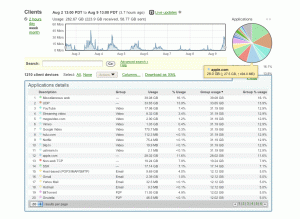
0 Responses to Meraki's New Features: A 1-2-3 Punch
Subscribe by EmailThere are no comments yet.
<< prev - comments page 1 of 1 - next >>
Leave a Reply
Please login or sign-up to add your comment.