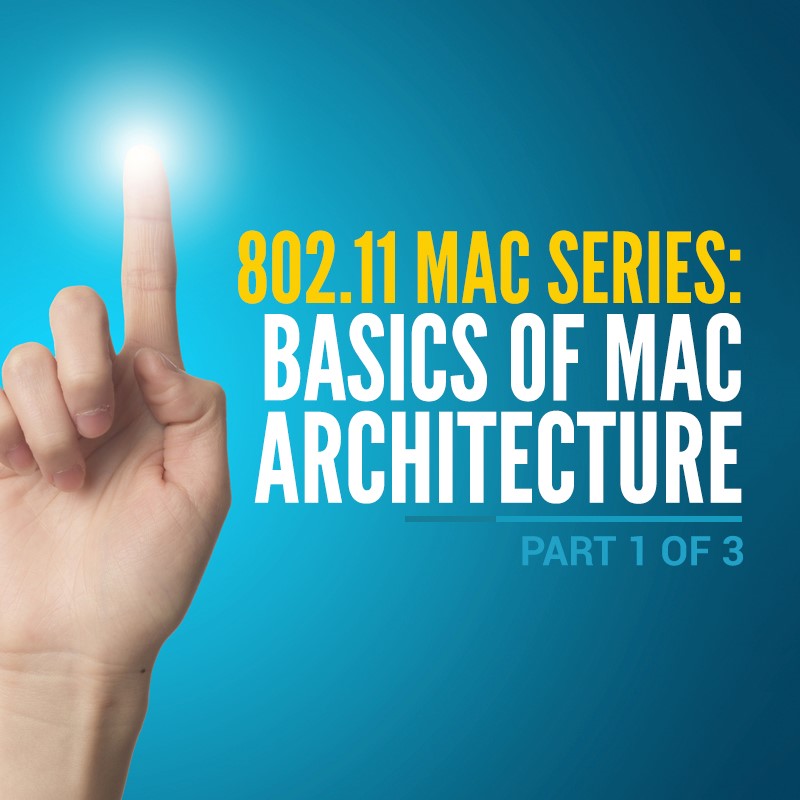
802.11 MAC Series – Basics of MAC Architecture – Part 1 of 3
By CWNP On 01/08/2016 - 26 Comments
Welcome to the 802.11 series of blogs for beginners in the field of wireless networking. In this blog, we will discuss the basic components of the 802.11 MAC architecture.
The basic component of any network communication is data, which is in the form of packets, frames, or bits. A packet is a unit of data that is transmitted over the network, and contains routing information that helps it to reach its destination. The Network layer of the Open System Interconnection (OSI) model uses the packets as a data unit. On the other hand, the frame is a unit of data used in the Data-Link layer of the OSI model. Frames contain information related to the flow control, frame synchronization, and error checking. A bit is a binary digit, 0 or 1, that is a basic unit of communication in the Physical layer of the OSI model.
Data is processed and transmitted from one device to another on a network. Internally, the data transmission starts from the Application layer of one device and travels to the Physical layer while adding some information to the data packet. When the data packet reaches the Physical layer, it is transferred as modulated bits on the medium, which may be wired or wireless.
As you may know, OSI model has seven layers, each layer appends some information to the data that is transmitted from the Application layer (Layer 7) to the Physical layer (Layer 1). At the Network layer (Layer 3), an IP header is prepended to the data that is received from the upper layers. At the Data-Link layer (Layer 2), a MAC header, including an address, is prepended to the data and the IP packet is encapsulated inside a frame. Once the frame moves to the Physical layer, PHY information is prepended to the frame. Finally, data is transferred as bits, which are binary digits: 0 and 1, at the Physical layer.
An 802.11 network deals with the following two layers of the OSI model:
Data-Link Layer
The Data-Link layer of the OSI model is categorized into two sublayers:
- Logical Link Control (LLC): Contains data in the form of MAC Service Data Unit (MSDU). As mentioned earlier, data moves down from the Network layer to the Data-Link layer of the OSI model. But ideally, the Network layer directs data to the LLC sublayer of the Data-Link layer. The data received on the LLC sublayer comprises the MSDU, which is a data payload that includes IP packets, and LLC data. The LLC sublayer is the same for 802.3 (Ethernet) and 802.11 (Wi-Fi), so it is not addressed specifically in our certifications.
- Media Access Control (MAC): Creates a data frame in the form of MAC Protocol Data Unit (MPDU) after receiving the MSDU. The MAC layer receives the MSDU from the LLC sublayer, and adds the MAC header information to it. This data frame is now called the MPDU. The following figure shows an 802.11 MPDU data frame.
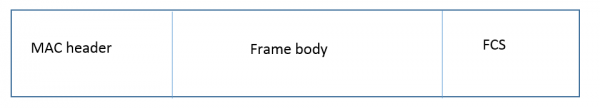
The above figure shows that the MPDU data frame contains the three main components:
- MAC Header: Contains information related to frame control, MAC addressing, duration, and sequence control.
- Frame body: Contains information related to frame types or subtypes and the MSDU payload that is encrypted (when encryption is used). The frame body can vary in size for different 802.11 frames.
- Frame Check Sequence (FCS): Contains a 32-bit cyclic-redundancy check (CRC) to verify the integrity of the MSDU data frames.
Now, the MPDU data frame is sent to the Physical layer from where the data frame is forwarded further to reach at the destination device.
Physical Layer
The Physical layer of the OSI model is categorized into two sublayers:
- Physical Layer Convergence Procedure (PLCP): Contains the data in the form of PLCP Service Data Unit (PSDU), which is equivalent to the MPDU. The PLCP sublayer appends a preamble and PHY header information to the PSDU to make the PPDU. The preamble is additional bits that help in synchronizing the transmitting and receiving 802.11 communications.
- Physical Medium Dependent (PMD): Accepts the PPDU from the PLCP sublayer and then modifies and transfers the data frames as bits.
The following figure shows the data moving between the Data-Link and Physical layers.
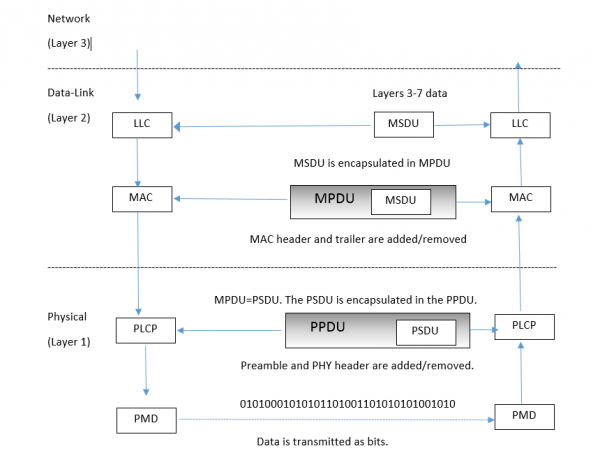
802.11n/High Throughput (HT) MAC Architecture
The 802.11n amendment also defined some new improvements to the MAC sublayer of the Data Link layer for increased throughput and reduced overhead by using the frame aggregation methods. Frame aggregation was introduced after the 802.11n amendment (HT PHY). An analogy for frame aggregation is carpooling that is implemented to reduce traffic and subsequently reduce traffic jams. Similarly, frame aggregation is used to reduce medium contention overhead by combining several service data units (SDUs). The medium contention overhead is minimized by using the following methods of frame aggregation, which are:
A-MSDU
The first frame aggregation method is A-MSDU, where several MSDUs are combined into a single frame. An 802.11n access point uses A-MSDU aggregation and removes the headers and trailers from the received MSDUs, and combines these multiple MSDU payloads in to a single frame, which is known as A-MSDU and is further used for transmission across the wireless medium. The aggregated frame is encrypted using the Counter Mode with Cipher Block Chaining Message Authentication Code Protocol (CCMP) encryption method.
Each MSDU within the A-MSDU must be of the same 802.11e QoS access category. For example, A-MSDU can contain several MSDUs of Video access category only and it cannot be mixed with Best Effort or Voice MSDUs within the same aggregated frame.
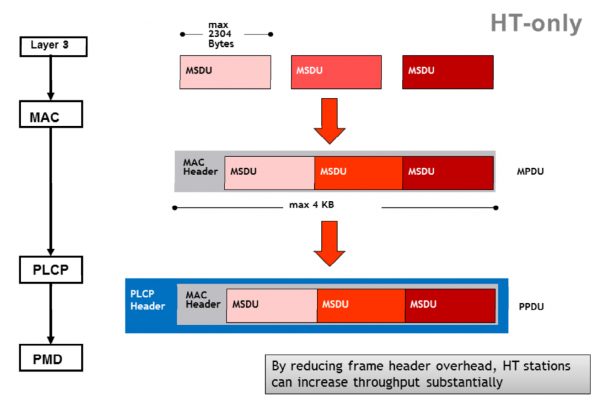
A-MPDU
Another method of frame aggregation is A-MPDU, where several MPDUs are combined into a single frame for transmission. Each MPDU of A-MPDU has the same receiver address and data payload and each MPDU is encrypted using the CCMP encryption method. Similar to A-MSDU, each MPDU within the A-MPDU must be of the same 802.11e QoS access category. A-MPDU has more overhead than A-MSDU because each MPDU contains a MAC header and trailer details.
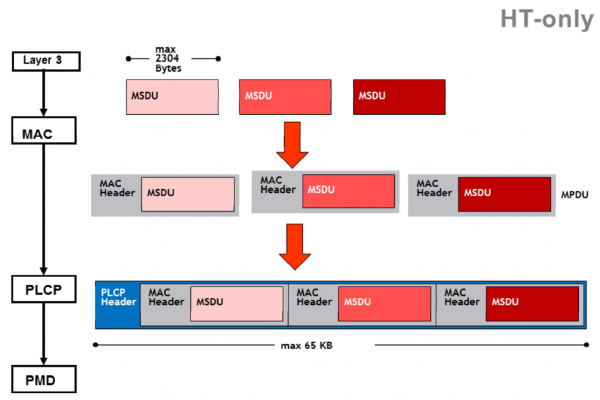
In the next blog, we will take a look at different types of 802.11 frames. Till then happy reading!!
Tagged with: CWNP, Wireless, Wi-Fi Certification, wifi certification, wireless certification, IT Professional, WLAN, WLAN Certification, CWTS, CWNA, CWAP, CWSP, CWDP, CWNE, MAC Architecture, Basics, Beginner
Blog Disclaimer: The opinions expressed within these blog posts are solely the author’s and do not reflect the opinions and beliefs of the Certitrek, CWNP or its affiliates.




0 Responses to 802.11 MAC Series – Basics of MAC Architecture – Part 1 of 3
Subscribe by EmailThere are no comments yet.
<< prev - comments page 1 of 1 - next >>
Leave a Reply
Please login or sign-up to add your comment.