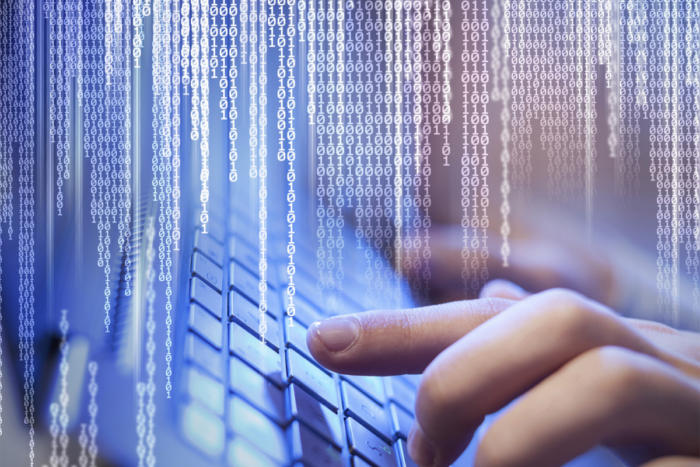
The Wired Wireless-ness of 802.11 Technology
By CWNP On 03/11/2019
Ah, 802.11. The WLAN technology that we love and use every day. But do you ever stop to think about exactly how you're using this technology and the impact that it has on a WLAN deployment of any size?
Robert J. Bartz, CWNE, CWNT wants Wi-Fi professionals to do that from time to time—to slow down and think more critically about what you do every day, particularly with the wired services associated with 802.11. "Even though we all use wireless, wired is still a part of our lives for the most part. We have to think about the wired side when it comes to a wireless design," he says at CWNP's annual conference Wi-Fi Trek 2018.
Bartz provides an overview of the ways that "wires work with wireless" to create a desired result—to cultivate more recognition among Wi-Fi professionals of the crucial (yet often forgotten) wired side of 802.11.
Power Over Ethernet (PoE). "It was always intriguing to me to take a low voltage cable, put DC voltage on it, and supply power to a device to make it operate without having to plug something into an AC outlet," he says. According to Bartz, there are three things to consider with PoE:
1. Equipment that supplies the DC voltage and receives it
2. Numbers or budget, i.e. how much the devices draw
3. Design concepts, i.e. the recognition that PoE is Ethernet technology, not wireless technology, even though it's used so much with wireless technology.
"With PoE, it's all about numbers and design. I would rather see it called Voltage over Ethernet when we talk about power with WLAN because so much of it is radiofrequency, which is a whole different ballgame," he says.
Bartz refers to two sides of PoE equipment:
1. Power Source Equipment, aka the Giver or Provider of power, which comes right out of the Ethernet switch and WLAN controller
2. Powered Device, aka the Taker or what receives the power. The Taker is more than just access points; it's VoIP phones, clocks, cameras, door locks, and more. Use an adequate solution for what you're trying to provide.
With PoE numbers or budget, he advises considering the following:
1. What do you have to work with? Think about all of the PoE devices you have. You have to ensure that there's enough power to supply to the device.
2. Power budget. Make sure there's enough power based on the devices you're going to use. "There's nothing worse than running out of DC power," he says. This is where some history and arithmetic come into play.
The first PoE amendment, 802.3af, came out in early 2003. Then 802.3at was ratified to supply enough power to technology as it advanced. An 802.3af power source will supply 15.4 watts of power per port, and 802.3at will supply 30 watts of power per port. The power device can draw 12.95 watts of power from 802.3af and 25.5 watts from 802.3at. "We have to think about the line loss," says Bartz. The nominal voltage for PoE is 48 VDC. These numbers are important in calculating how much power you're going to need, as they make up your power budget. "If you don't understand your power budget, there's a good possibility you can run out of DC power, which is not a good thing."
How to calculate your power budget
According to Bartz, using 802.11 WLAN requires you to use (but not memorize, whew) certain formulas, like the one below:
Ohm's Law: P=E x I
12 Watts = 48 VDC x .250 A
Using Ohm's Law will allow you to determine how much power your devices are drawing and perform the appropriate calculations to make sure you have enough power.
With PoE design, Bartz reminds us to think about Ethernet capacity and the following questions:
- Are there enough ports? Make sure that there's enough AC power to supply enough DC power for those devices.
- Are there enough ports and is the power budget there? The last thing you want to do is not have enough ports or power per port.
Along with PoE, Bartz also reminds us that networking services are crucial to 802.11 WLAN, specifically the following:
- Dynamic Host Configuration Protocol (DHCP), including IP address scope, IP address lease time, server availability, and options
- Domain Name System (DNS), including IP address to name resolution (big host file), and serving as an alternate to Locate WLAN controllers
- Quality of Service (QoS), including the wireless side, which gives us user priority and access categories AND the wired side, which is required for end-to-end connectivity.
Finally, Bartz reminds us of the importance of wireless design and the wired side of 802.11 WLAN technology. If you didn't know already, Wireless design (aka RF site survey) also includes a wired survey. "You need to do a wired survey as part of your wireless design," he says. "Wireless/RF site survey refers to the understanding of processes, procedures, software, how to make your design. There's a lot to the whole concept of wireless design that also includes the wired side." For example, wiring closet locations, the maximum distance of Ethernet (328 ft.), the correct installation of cables, and making sure you have enough switch capacity to support your devices—are all wired parts that are crucial to wireless design.
View Bartz's full presentation here.
Stay on top of the latest Wi-Fi tech developments by exploring our certification programs.
Read more:
6 Things to Expect from IEEE 802.11ax
Ethics, Integrity, and the CWNE Process
Tagged with: PoE design, 802.11, WLAN, Power Over Ethernet, Wireless
Blog Disclaimer: The opinions expressed within these blog posts are solely the author’s and do not reflect the opinions and beliefs of the Certitrek, CWNP or its affiliates.






